Creating a slideshow for your event is usually a daunting challenge. Let us do it for you!
1. Place digital copies of all the photos (or even video clips) you want to include in the slide show in a single folder on your computer. If you have a few photos in albums and frames that are not yet converted to digital, you can google scanning services or just do it with your smartphone.
2. Once you have all the images you want, start ordering them simply by changing the file name to sequential numbers (1, 2, 3 etc) It’s OK to leave the suffix unchanged (.jpeg, .mov etc) 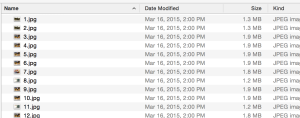 you will have something that looks like this…
you will have something that looks like this…
3. Select the music you wish to have playing in your slide show. Also think about titles or wording you would like.
That’s it, now submit it all below (please note it may take several minutes to upload all your files).
Want to know what it will look like? All we need is photos, any wording you would like and we can create it!
Have a question before you start? Contact [email protected] for a quick answer.
